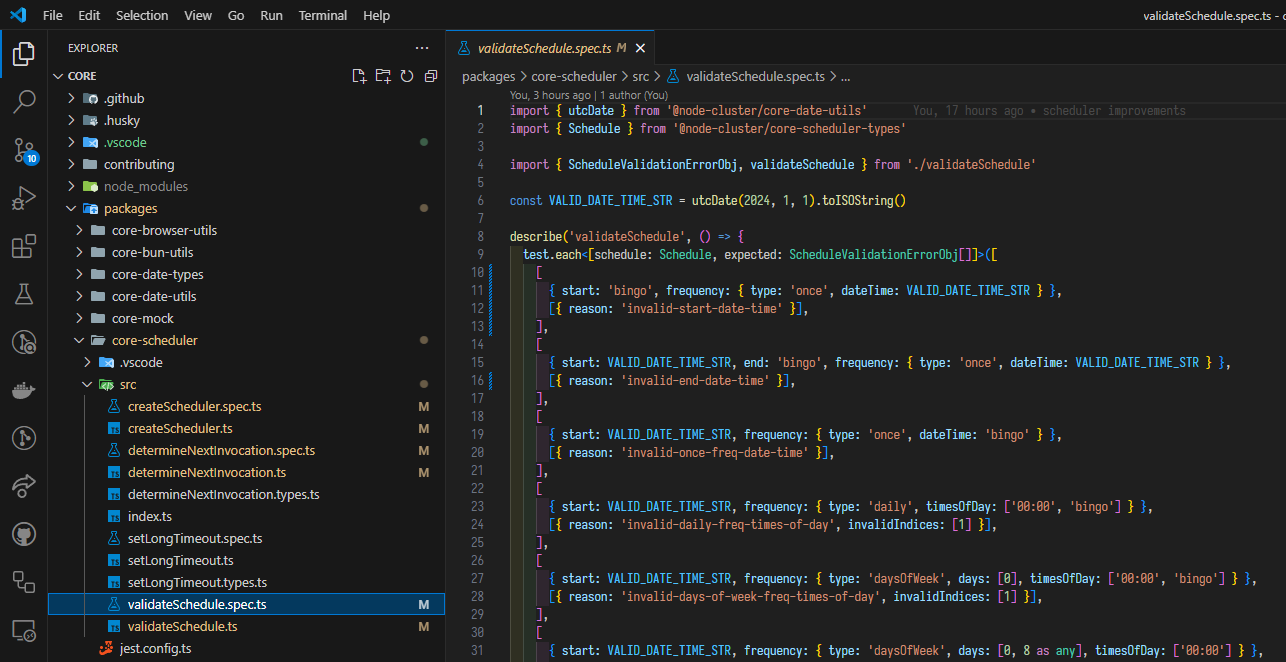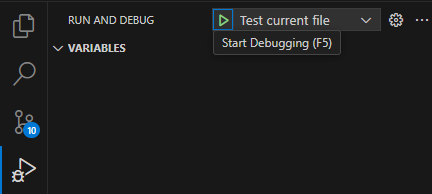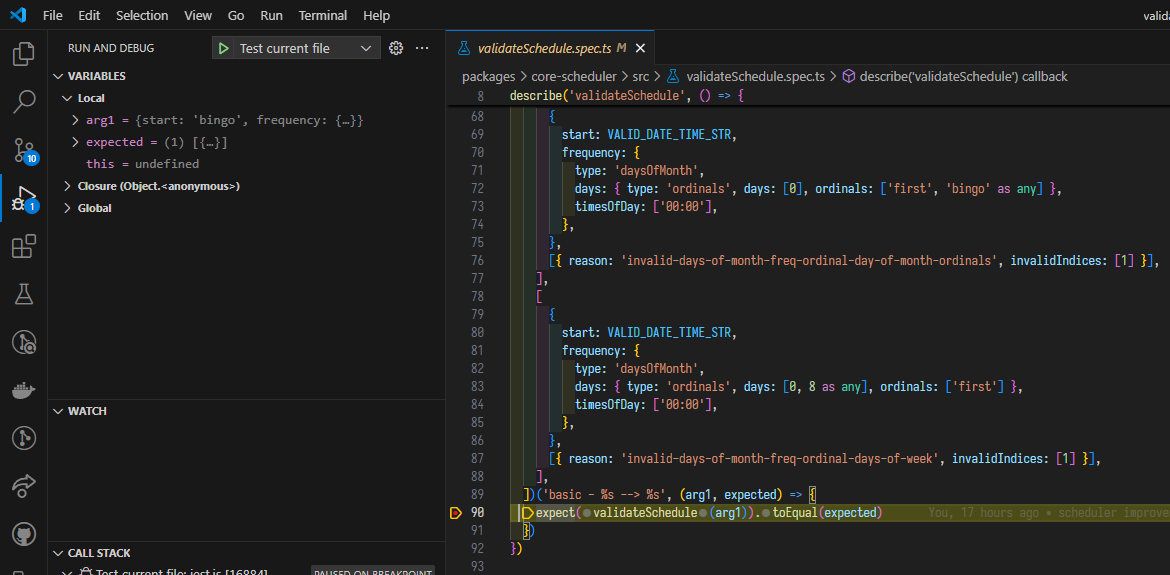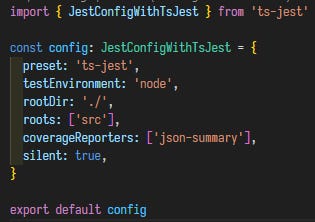Introduction
This post walks through the required VSCode launch.json configuration in order to debug the currently selected file with Jest for any file in a (multi-package) monorepo.
When a file is selected and you would like VSCode to run and debug it with Jest, you must tell VSCode which package within your multi-package monorepo that file lies. This is because, for example, most monorepos have per-package jest config and setup file(s).
Step 1 - Prerequisites
Have a monorepo that uses Jest and the package directories are in
/packagesEach package has their own Jest configuration file, for example
jest.config.{ts,js}Installed the Command Variable VSCode extension
Step 2 - Dependencies
Ensure the following dependencies are installed:
jest@types/jest
If your monorepo uses Typescript, then ensure ts-jest is also installed.
If unsure: npm install --save-dev jest @types/jest ts-jest
Step 3 - launch.json
This is the entire launch.json, complete with comments explaining how the interesting bits work (gist link):
Be sure to replace “packages”, “src”, and/or “jest.config.ts” to suit your needs.
| { | |
| "version": "0.2.0", | |
| "configurations": [ | |
| { | |
| "name": "Test current file", | |
| "type": "node", | |
| "request": "launch", | |
| // This takes the package name transform input we declare | |
| // below to `cd` to package directory that owns the currently | |
| // selected file in VSCode | |
| "cwd": "${workspaceFolder}/packages/${input:packageName}", | |
| "runtimeArgs": [ | |
| "--inspect-brk", | |
| "${workspaceRoot}/node_modules/.bin/jest", | |
| "--runInBand", | |
| // This is the jest config file relative to the package | |
| // directory, hence why it is a relative path. We can do | |
| // this because we have configured `cwd` to already be at | |
| // the package root before we run jest. | |
| "--config", | |
| "jest.config.ts", | |
| "--runTestsByPath", | |
| "${file}" | |
| ], | |
| "console": "integratedTerminal", | |
| "internalConsoleOptions": "neverOpen", | |
| "skipFiles": [ | |
| "${workspaceFolder}/../../node_modules/**/*", | |
| "<node_internals>/**/*" | |
| ], | |
| "windows": { | |
| "cwd": "${workspaceFolder}/packages/${input:packageNameWin}", | |
| // Windows needs to use the .js, whereas all others can use | |
| // the executable in node_modules/.bin. | |
| // Docs: https://jestjs.io/docs/troubleshooting#debugging-in-vs-code | |
| "runtimeArgs": [ | |
| "--inspect-brk", | |
| "${workspaceRoot}/node_modules/jest/bin/jest.js", | |
| "--runInBand", | |
| "--config", | |
| "jest.config.ts", | |
| "--runTestsByPath", | |
| "${file}" | |
| ], | |
| "skipFiles": ["C:\\**\\node_modules\\**\\*", "<node_internals>/**/*"] | |
| }, | |
| }, | |
| ], | |
| "inputs": [ | |
| { | |
| "id": "packageName", | |
| "type": "command", | |
| "command": "extension.commandvariable.transform", | |
| "args": { | |
| // This will be the full path to the file that is currently | |
| // selected in VSCode. Example: | |
| // /home/your-username/your-project/packages/your-package/src/your-file.ts | |
| "text": "${file}", | |
| // This will look for the directory name immediately before | |
| // the "src" directory, which, if your packages are consistent, | |
| // will definitely be the package name that we want. Example: | |
| // /home/your-username/your-project/packages/your-package/src/your-file.ts | |
| // |----------| | |
| // | | |
| // EXTRACTS THIS BIT | |
| "find": ".*/packages/(.*)/src/.*", | |
| // This just returns the first capture group, which we have | |
| // defined above in the `find` as the package name. We will | |
| // use this in the `cwd` above. | |
| "replace": "$1", | |
| "flags": "g" | |
| } | |
| }, | |
| // This is the same as above but must use the quad-back-slash | |
| // hack to be compatible with Windows. | |
| { | |
| "id": "packageNameWin", | |
| "type": "command", | |
| "command": "extension.commandvariable.transform", | |
| "args": { | |
| "text": "${file}", | |
| "find": ".*\\\\packages\\\\(.*)\\\\src\\\\.*", | |
| "replace": "$1", | |
| "flags": "g" | |
| } | |
| } | |
| ] | |
| } |
Step 4 - Usage
Simply select a file in one of your packages, like so:
Then run the Test current file debug task, like so:
Et voila, works for every package:
Footnotes
Command Variable documentation: link
Where exactly Command Variable does the transform magic: code link
Be sure to replace “packages” and/or “src” with whatever your monorepo conventions are.
If your monorepo does not have a jest config file per-package, then you may want to edit the “jest.config.ts” part in the launch.json gist with something like “${workspaceFolder}/jest.config.ts“.
An example of a typical
jest.config.ts: